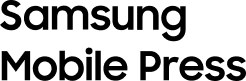Galaxy Z Fold2 is bringing a whole new realm of smartphone experiences to users through the device’s cutting-edge form factor, optimized from the previous foldable devices for the most meaningful everyday experiences possible.
But the device’s form factor is not the only thing contributing to the Galaxy Z Fold2’s revolutionary foldable experience. The Galaxy Z Fold2 offers Samsung’s most unique camera experiences yet thanks to a range of new functionalities and an enhanced Flex mode, all of which come together to provide a foldable experience that is better than ever before following the One UI 3.1 update that came to devices in February.
Take a closer look at the Galaxy Z Fold2’s upgraded camera and Flex mode experiences as told by several of Samsung’s experts themselves.
Uninterrupted Camera Experiences with Flex Mode
The Galaxy Z Fold2 offers users one of the most unique camera experiences on the market today by merit of the innovative ways users can harness the device’s Flex mode and camera modes for more creative results.
As Byungchang Kwak of the Samsung Electronics Flagship Product Planning Group notes, Capture View Mode harnesses the flexibility of Flex mode to provide both the camera preview and the most recently-taken shots on two separate sections of the screen.
“When taking photos with the device in Flex mode with Capture View Mode, it’s now easier than ever to capture content and review in real time,” Kwak said. What’s more, the uninterrupted viewing experiences don’t end with the camera; “Flex mode also lets you play a YouTube video on the top with video data and other recommendations on the bottom half, ensuring an optimized viewing experience,” he added.
As part of the One UI 3.1 update, users can enjoy even more flexible shooting experiences in Flex mode, as they can customize the positions of the camera controls for greater comfort and take advantage of useful Delete and Share buttons in Flex mode’s camera preview window.
Form-Factor-Friendly Camera Features
Not only does the Galaxy Z Fold2 provide all-new innovations and features for user enjoyment, it also incorporates some of the best-loved functionalities of the company’s previous foldable, the Galaxy Z Flip. The Dual Preview feature, for instance, lets both photographer and subject review shots as they are taken.
“The 6.2-inch cover screen acts like a preview screen, so those being photographed can adjust their pose or position in real time while you are taking the shot,” explained Kwak of the Dual Preview feature. The subject can even easily take a selfie themselves by holding their palm to the camera for an automatic shot.
Additionally, the Rear Cam selfie feature, developed based on feedback from users of previous Galaxy foldables, lets users take high-resolution selfies and immediately review their pictures for a more efficacious camera experience.
Improved Sensors for Low-Light Photography
There’s nothing more disappointing than when you’re met with a stunning nighttime view and your smartphone camera just can’t quite seem to capture it. This is why the Galaxy Z Fold2 comes not only with an improved Night Mode, but also a dedicated Bright Night sensor for improved low-light photography.
“Users can take crisp shots without changing the camera mode long after the sun has gone down,” explained Jonghoon Yu of the Samsung Electronics Visual Strategy Group.
The Galaxy Z Fold2’s form factor plays a part in bringing these low-light features to life, too. “Users can prop up the device and be assured stability to minimize movement and get high quality photos in low-lighting environments,” said Yu.
Innovating Flex mode for Optimized Everyday Experiences
Understanding that today’s users are gravitating towards video-based forms of communication and media, Samsung worked hard to ensure that the Galaxy Z Fold2’s improved Flex mode and larger Cover Screen were developed to specifically enhance a user’s video, media, and video chatting experiences.
“You can enjoy content immersively in your hands and on-the-go without having to unfold the Galaxy Z Fold2 with the 6.2-inch Cover Screen,” noted Joonhwan Kim of the Samsung Electronics Basic UX Group. “You can unfold the device slightly more to change the screen from the Cover to the Main Screen.”
The Galaxy Z Fold2’s improved Flex mode recognizes the angle of folding in real-time, and will automatically switch between the Cover and Main Screens with split control on the latter, providing users with optimized viewing experiences.
Video calling also just got more natural as part of the One UI 3.1 update, as users can fill up the top half of their display with the video of the person they are speaking to when making a video call in Flex mode.
Become Your Own Cameraman with Auto Framing
Another camera feature new to the Galaxy Z Fold2 is Auto framing. Available on the Front Wide and Rear Ultra-wide cameras and with a trackable distance of approximately 1.5 to 2.5 meters, Auto framing harnesses machine learning to track the body and face of a subject within the frame and adjust the camera focus accordingly.
“Auto framing can provide an automatic adjustment of the angle of view by zooming in/out or moving the screen without the need to move the device around,” noted Kwak.
Auto framing tracks the movements of up to 2 people within view, and when 3 or more people are detected, the camera will automatically zoom out so that as many people as possible can appear in the shot.
Whether a user is filming a dance cover, blogging with friends or recording a cooking tutorial, Auto framing ensures everything is kept in frame without the user having to manually adjust the zoom themselves.
One UI 3.1 also brought with it the Multi Mic Recording feature, which, when in Pro Video mode, allows users to simultaneously record audio through both their phone and their connected Galaxy Buds Pro for more professional-sounding audio.