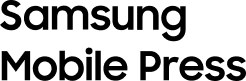The Galaxy Z series is well-known for defying conventions with its innovative form factors that unlock new possibilities for getting things done. The latest models in the series, the Galaxy Z Fold6 and Z Flip6, are equipped with cutting-edge Galaxy AI features designed to enhance everyday life, completely reshaping the concept of productivity. Whether you’re taking notes, doing homework or tackling a new creative project, these devices streamline the workload, making even the most time-consuming tasks stress-free. Here are just some of the ways the AI-powered Galaxy Z Fold6 and Z Flip6 can supercharge your daily activities.
Make Every Note Count
Taking notes can be a daunting task. Speakers often talk too quickly for those listening to capture everything being said with a pen or keyboard. What’s more, conversations may jump back and forth between topics, making it difficult to keep notes organized. Multitasking by taking notes and engaging in dialogue at the same time can also be challenging. This is where Galaxy AI’s Note Assist steps in. Designed to alleviate these concerns, Note Assist acts as a personal secretary, jotting everything down for you so you can be present in the moment.
▲ Note Assist
Open a new document in Samsung Notes and initiate a voice recording. After capturing the audio you need, simply stop recording and hit the Galaxy AI button to generate a full transcript of everything you just heard. For a more condensed version, a summary can also be generated for easy sharing and organization.
Instant, Effortless Translation
Galaxy AI incorporates a suite of tools designed to break down language barriers, from phone call translation to live interpretation. This open approach to communication has now been expanded to PDF documents. The PDF Overlay Translation feature makes foreign language documents easily understandable without the need to copy and paste chunks of text into a translation website.
▲ PDF Overlay Translation
From the My Files app, simply open a foreign language PDF file with Samsung Notes and hit the Galaxy AI button to access the translation option. Galaxy AI will automatically detect the language and overlay the translated text on top of the original. Similar to Note Assist’s transcriptions, there is also an option to generate a summary of the text, allowing you to focus on the main points.
Bring Your Creative Vision to Life
Galaxy AI was crafted to unleash the inner artist in everyone. For those moments when a spark of inspiration strikes but visualization proves challenging, Galaxy AI is there to perfectly capture your vision. Whether it’s enhancing a sketch or personalizing a photo with a custom design, anyone — not just professional artists — can create a masterpiece.
▲ Sketch to Image
The next time an image you see online ignites a new idea, simply take out the S Pen and open Sketch to Image. First, create a freehand sketch or draw over an existing image. Then select your desired art style to bring the sketch to life. Options include watercolor, illustration, sketch, pop art and 3D cartoon. Once you’re happy with your choice, press “Generate” and Galaxy AI will transform the sketch into a vivid gem.
Search Smarter With a Simple Gesture
Circle to Search with Google has revolutionized the way we find information, enabling users to simply gesture at what they see to initiate a search. This visual-based search tool makes information searching intuitive and effortless, transforming your device’s screen into a gateway to quick but accurate answers. Shopping, researching during travel and simply discovering new inspiration have never been easier. But this is just the beginning. Circle to Search can even serve as a study companion and help you solve math problems.
▲ Circle to Search
Simply open the camera, point it at a math problem and active Circle to Search by holding down the Home button. Then, tap or draw a circle around the problem and a pop-up will provide the solution along with a step-by-step guide so you can learn how to solve it on your own. Circle to Search is an invaluable tool not only for students, but also for parents who assist their children with homework.