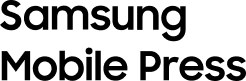Inspired by the mobility we enjoy with our smartphones, the new Galaxy Book Pro series has been built for modern routines, with portability and connectivity at its core.
Accordingly, the Galaxy Book Pro series comes with a new 65W universal charger featuring a USB Type-C plug for easy charging, optimized device compatibility and better transportability. Furthermore, Galaxy Book Pro series users can now take advantage of SmartThings on their PC for better remote control of their homes, devices and more.
In order to learn more about the seamless experiences offered by the Galaxy Book Pro series, take a look at the videos below.
[Universal charger]
Q. Tell me about the new universal charger.
The Galaxy Book Pro series comes with a new 65W universal charger. They are easily the smallest 65W chargers on the market, measuring at 48mm x 50mm x 28mm.
Their smaller and lighter size enhance the Galaxy Book Pro series’ portability and its USB Type-C plug is compatible with most mobile devices. This lets users carry just a single cord and eliminates the need to purchase multiple chargers and cords, which is better for the environment.
Q. Doesn’t fast-charging waste more power than conventional charging?
In fact, the new charger keeps standby power consumption below 30mW, which is significantly lower than other chargers currently available on the market. The efficiency level described on the bottom of the charger denotes ‘VI’ in Roman numerals. This means it achieved the sixth grade, which is the highest efficiency rating.
Q. Would it be okay to use the high-power charger on another device?
It was designed and certified following the USB PD standard. USB PD stands for “Power Delivery” and is set by the USB association. Connected to a USB PD-supported device, the charger provides the desired amount of voltage and current through two-way communication between the charger and the device. In other words, you don’t need to worry about the risk of overcharging.
Q. How did you create a smaller and lighter charger while maintaining performance?
In terms of design, we reduced the angle on the side and changed the color to ivory for premium look. In order to develop a lighter charger, we increased the efficiency of the charger itself. To increase efficiency, we used gallium nitride, often shortened to GaN, for high-efficiency circuits, rather than the previous silicon base materials. We also injected a silicon-based liquid material, which allowed us to develop a smaller and lighter design that maintained heat-resistance.
Q. What did you prioritize most when developing the universal charger?
Safety is the most important factor when developing a charger as it is a device that delivers power.
First, we conducted tests in accordance with international safety standards. Then, we passed safety tests and obtained certificates required by each country where Galaxy Book Pro series is sold. Finally, we conducted several internal tests to meet a high standard of quality. These tests include drop and temperature tests as well as overvoltage and overcurrent tests.
[SmartThings]
Q. Tell us about the new SmartThings features.
SmartThings is a convenient and premium smart home system compatible with Samsung Electronics’ device ranging from TV, home appliances and smart devices. SmartThings enables simple device control monitoring, device automation, smart apps and much more, whose service can expand depending on how users intend to utilize this.
Q. Why did you extend the SmartThings feature to Galaxy Book Pro series?
With more people either working from home or taking remote classes, we believed providing our users with more control over their homes through ‘SmartThings’ was crucial. The smart home experience will be continued on the Galaxy Book Pro series.
Q. What SmartThings functionality is enabled on the Galaxy Book Pro series?
Everything you can imagine with a smart home. Starting the morning by opening the curtains to wake your kid up or dimming the lighting before watching a movie.
Q. How can the ‘SmartThings Find’ feature be used in our everyday lives?
Most people waste around 5 minutes a day looking for their common belongings. SmartThings Find is a service that will help you save time and energy on finding lost items.
The ‘SmartThings Find’ service, which is supported on smartphones, Galaxy Watch, Galaxy Buds and Galaxy SmartTag, is now also available on Galaxy Book Pro series. If you lose your Galaxy Book Series, Galaxy Devices in your vicinity can assist you with the ‘SmartThings Find’ service to find it. If your Galaxy Book Pro device’s powered off, you can check the latest location before it went off the grid; if powered on, its nearby Galaxy devices will tell you the location via ‘SmartThings Find’ service. Many have experienced the frustration of losing their phone even when it is nearby. Galaxy Book Pro series makes life a lot easier as it allows you to play sound from your lost smartphone or identify the location of your smartphone no matter its location via SmartThings Find.
Q. Do users need to download additional applications in order to use SmartThings on Galaxy Book Pro series?
‘SmartThings’ is preloaded on every Galaxy Book Pro series and is ready for you to use with the Samsung account you use on your other Galaxy devices. You will be able to access your very own optimized ‘SmartThings’ settings, including menu and icon design, that you used to enjoy on your mobile or tablet devices.